查看角色所具有的系统权限
1 | SELECT * FROM DBA_SYS_PRIVS dsp WHERE dsp.GRANTEE ='RESOURCE'; |
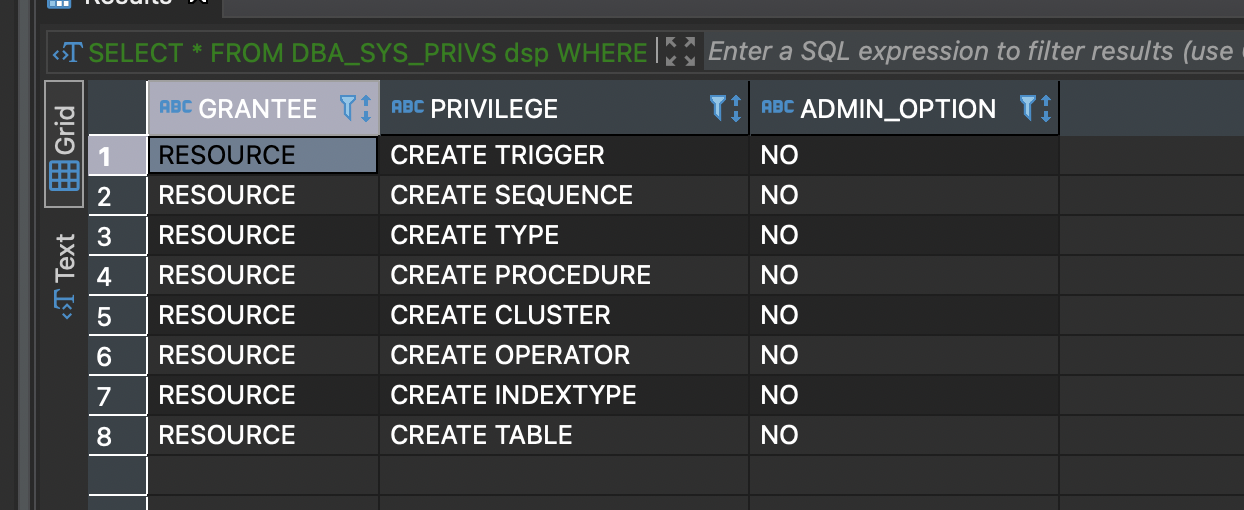
查看系统中总共有多少个角色
1 | SELECT * FROM DBA_ROLES dr ; |
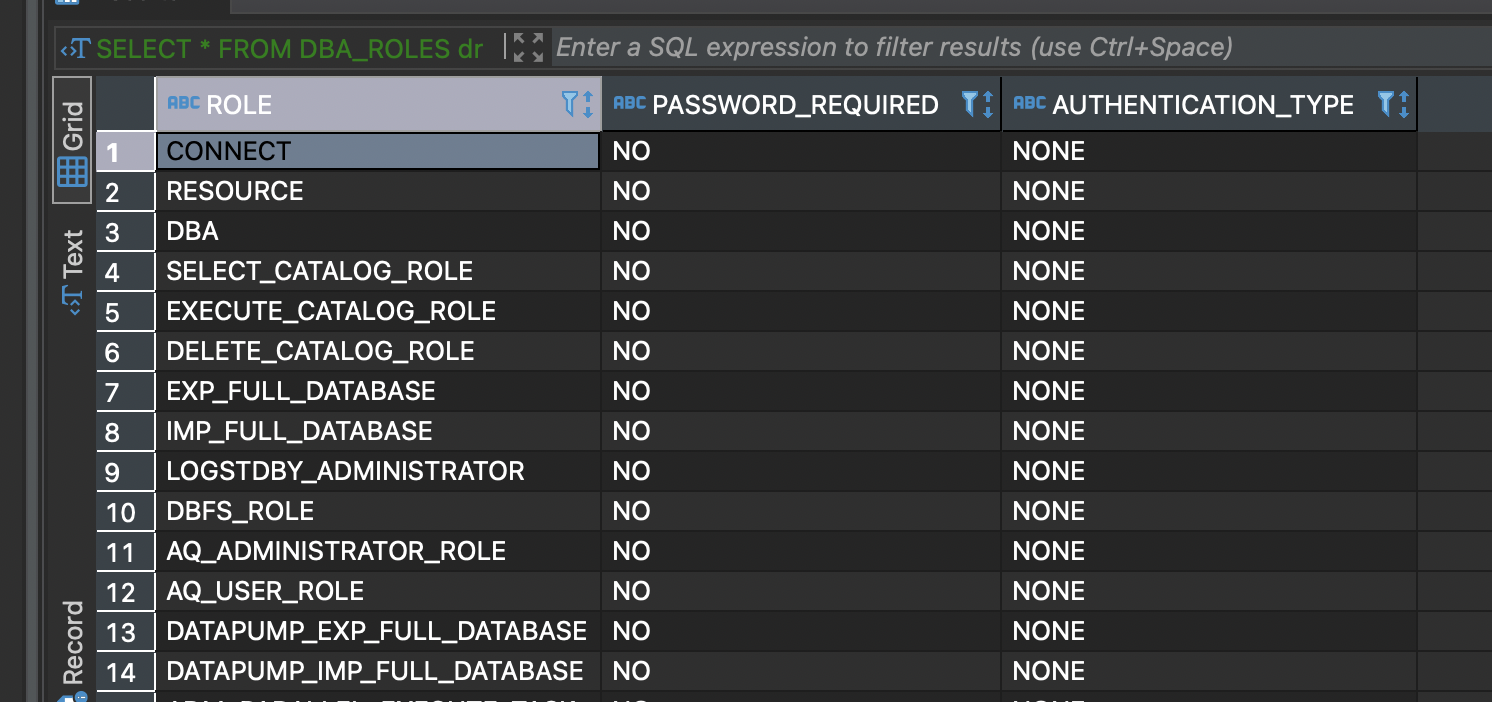
1 | sqlplus /nolog: |
1 | SQL> show parameter db_recovery; |
1 | select file_type,PERCENT_SPACE_USED,NUMBER_OF_FILES from v$flash_recovery_area_usage; |
1 | 退出sql命令窗口: |
块:是粒度最小的存储单位,现在标准的块大小是8K,ORACLE每一次I/O操作也是按块来操作的,也就是说当ORACLE从数据文件读数据时,是读取多少个块,而不是多少行.
区:由一系列相邻的块而组成,这也是ORACLE空间分配的基本单位,举个例子来说,当我们创建一个表PM_USER时,首先ORACLE会分配一区的空间给这个表,随着不断的INSERT数据到PM_USER,原来的这个区容不下插入的数据时,ORACLE是以区为单位进行扩展的,也就是说再分配多少个区给PM_USER,而不是多少个块.
段:是由一系列的区所组成,一般来说,当创建一个对象时(表,索引),就会分配一个段给这个对象.所以从某种意义上来说,段就是某种特定的数据.如CREATE TABLE PM_USER,这个段就是数据段,而CREATE INDEX ON PM_USER(NAME),ORACLE同样会分配一个段给这个索引,但这是一个索引段了.查询段的信息可以通过数据字典: SELECT * FROM USER_SEGMENTS来获得,
表空间:包含段,区及块.表空间的数据物理上储存在其所在的数据文件中.一个数据库至少要有一个表空间.
OK,我们现在回到HWM上来,那么,什么是高水位标记呢?这就跟ORACLE的段空间管理相关了.
DUAL is a table automatically created by Oracle Database along with the data dictionary. DUAL is in the schema of the user SYS but is accessible by the name DUAL to all users. It has one column, DUMMY, defined to be VARCHAR2(1), and contains one row with a value X. Selecting from the DUAL table is useful for computing a constant expression with the SELECT statement. Because DUAL has only one row, the constant is returned only once. Alternatively, you can select a constant, pseudocolumn, or expression from any table, but the value will be returned as many times as there are rows in the table.
DUAL 是一个实际存在的虚表,任何用户均可读取,存在的目的是作为 from的源。
1 | data() { |
1 | const timer = setInterval(() =>{ |
参考文章vue组件里定时器销毁问题
这个权限十分隐蔽,很容易忽视
chattr命令只能是root权限,lsattr则普通用户也可以使用
chattr [+-=] [选项] 文件或目录
测试文件:
1 | touch abc |
The sed command is a non-interactive text editor. Sed Linux command edits data based on the rules you provide, you can use it like this:
1 | sed options file |
You are not limited to use sed to manipulate files, you apply it to the STDIN directly like this:
1 | echo "Welcome to peter page" | sed 's/page/website/' |